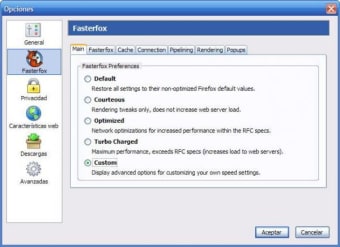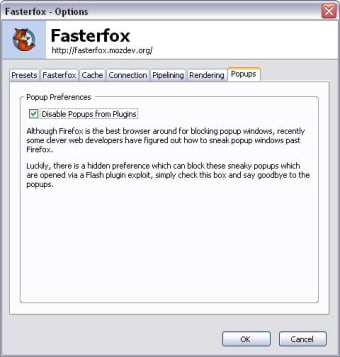Superb add-on to speed-up Firefox
Ever wanted to tweak Firefox to make it superfast but don't know how to? Fasterfox does it all for you in an excellent add-on.
Fasterfox is a simple add-on that allows dynamic speed increases via a prefetching mechanism. This speeds-up browsing by loading and caching all of the links on the page you are browsing in the background. This means that before you've even clicked on a link, Firefox has already loaded the page so it's instantly ready for surfing.
However, there is a drawback to pre-fetching which is that it does consume considerable bandwidth. If you're on a broadband connection on your own, this is no big deal but if you share a connection, or are working on a network connection, it may be a problem. If you're worried about this, you should check out Fasterfox Lite which allows you to control pre-fetching in Firefox.
Fasterfox allows a high degree of tweaking to network and rendering settings such as simultaneous connections, pipelining, cache, DNS cache, and initial paint delay. There's even a split-second page load timer which tests the effectiveness of your settings. Finally, there's also a handy popup blocker included in Fasterfox to block Flash popups.
There's very little to fault in Fasterfox. It may slightly increase the RAM usage of Firefox (like many add-ons) and consume bandwidth but the faster performance is definitely noticeable.